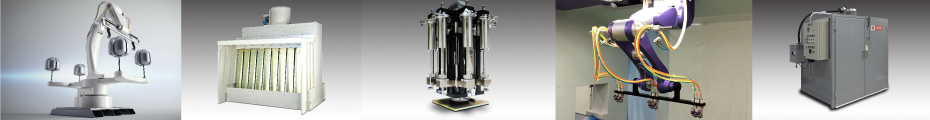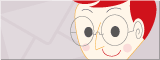Coating cost calculation(SWANIST)
Coating cost calculation application Japanese version

Be cost-conscious of coating costs
The coating cost calculation application is designed to reduce hidden loss costs in coating costs and to confirm appropriate coating costs by tracking paint usage, coating costs, and loss costs. The application is developed so that cost figures can be checked against coating costs.
It is possible to separate the coating cost calculation for "R technology" and "other coating technologies" such as mesh coating or hanging type coating.
Purpose of application development

We have developed this application to make all people involved in the coating industry cost-conscious and to promote a progressive and sustainable coating industry. This system can be used not only for our products but also for all types of coating workers.
Enables calculation of coating cost per workpiece

The Coating Cost Calculator application can calculate the "coating cost per workpiece”. At the same time, you can also check the "minimum amount of paint required per month," or "paint cost per month," etc.
Select coating method
Select revolving coating

The coating cost calculation application is designed to calculate the cost of two options: revolving coating "R technology" and "other" coating technology.
“R technology” is the calculation of coating costs by coating methods using so-called revolving coating technology. “Other” is a simple painting cost calculation based on coating techniques such as net coating, hanging coating, or hand painting.
Calculate equipment cost from coating cost per workpiece R technology
- “Equipment cost per workpiece”
="Monthly lease fee for equipment" ÷ "Production volume per month” - Utility cost per workpiece
="Facility electricity cost per workpiece" + "Other costs per workpiece” - ※"Equipment electricity cost per workpiece" = "Equipment electricity cost per month" ÷ "Number of workpieces produced per month".
What is R technology?
Calculate the cost of coating with revolving coating by R technology. When R technology is selected, "coating cost per workpiece", "equipment cost per workpiece" and "utility cost per workpiece" are calculated simultaneously by entering equipment conditions in addition to coating conditions.
What is other?
Calculate the coating cost for coating methods other than revolving coating, such as hand spraying or net coating. In this case, the coating cost is the "coating cost per workpiece”.
Operation Flow
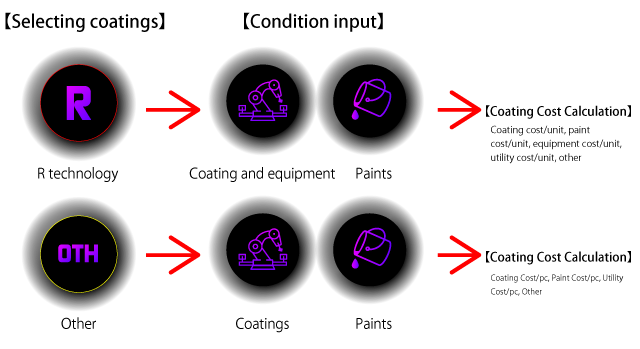
Calculating the cost of coating involves two basic operations: selecting the coating method and entering the conditions.
For example, the basis for the calculation of the unit cost of coating, the ratio of paint to the mix, the use of coating equipment, and the cost of equipment, etc. is the input of the conditions. Based on these conditions, coating and paint costs per workpiece are calculated
R technology
Coating and equipment condition input
Other
- Coating condition input
- Paint condition input → Paint unit price input
Coating cost calculation
Cost calculation by R technology (revolving coating)

Coating cost calculation is based on the revolving coating R technology of Takubo Engineering's coating robot. Other coating techniques (net coating, hanging coating, hand spraying, etc.) can also be used to calculate coating cost.
Condition input
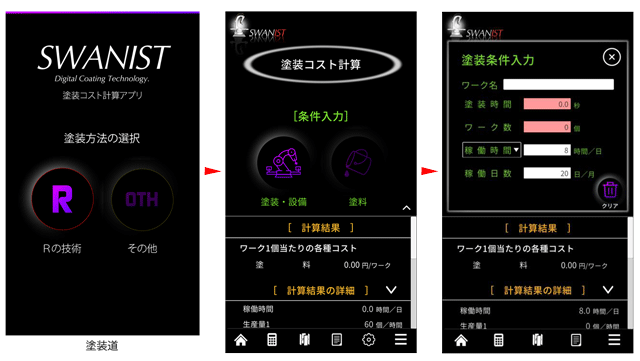
- Coating and equipment condition input Japanese version
- R technology icon → Coating and equipment icon → Input coating conditions
- After inputting, press the X mark to close the window
Input paint conditions
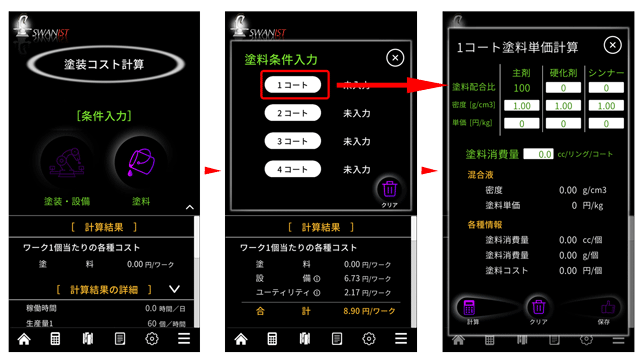
- Paint icon → Coat selection → Input mixing ratio and paint unit price
- Press the calculate button accordingly to calculate.
- After calculation, press the Save button → Close the window by pressing the button marked with X.
- This completes the input of conditions.
Confirmation of calculation results
- The calculation is instantly displayed in the window below the condition input selection button.
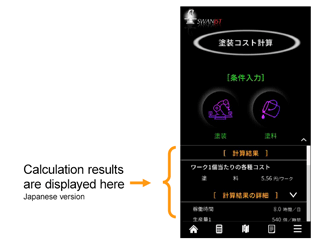
Calculation result confirmation screen Japanese version - Calculation results are displayed accordingly.
- Zoom in with ⋀ button
- Move the display with the right horizontal slider
How to save data
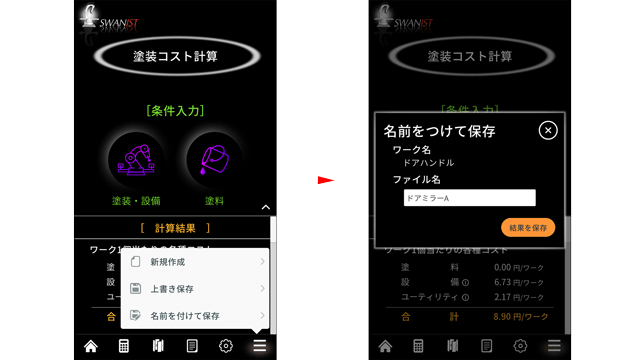
- Lower right Press burger list Save method is displayed
- Save as
- Save as workpiece name or file name for easier management
Setup/Change system and interest rates
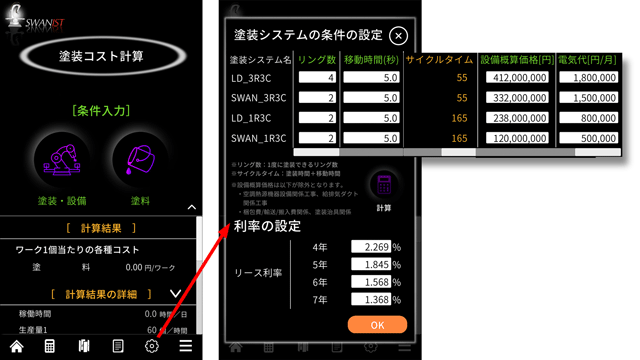
Paint Condition Input
To check and modify coating system condition settings and interest rate settings, tap the settings icon at the bottom of the screen. Scroll left and right to review and modify the following.
Displaying calculation formulas
When R technology is selected, tap the "i" mark to the right of the item name to display the calculation formula for that item.
Calculation results
- Equipment
- Utilities
Details of calculation results
- Cycle time
- Number of workpieces that can be coated
- Cycle time (1 workpiece)
- Equipment electricity cost
- Others
Cost calculation for other coating techniques
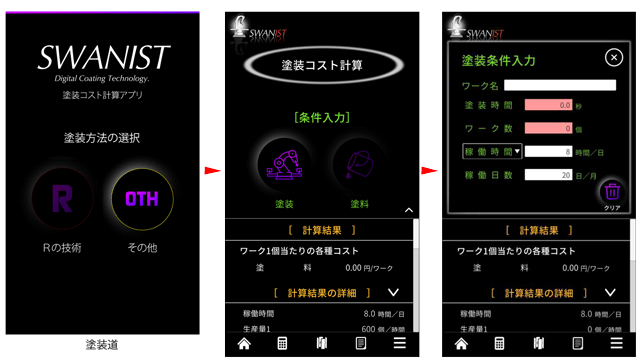
As with R technology, the condition input proceeds in the same manner. The difference from R technology is that equipment is not included.
Confirmation of Calculation Results
- Once the two coating and paint conditions are entered, the "Cost of paint per workpiece" will be displayed in the lower center of the screen.
- The details of the calculation results can be viewed by scrolling. In addition, the result can be enlarged by tapping the "∧" button in the upper right corner of the [Calculation result] window. Tap the "∨" next to [Condition input] to return to the previous screen.
How to save data
As with R technology, you can save the data from the burger list in the lower right corner.